Logging in
Within your web browser's address field, type: yourdomain/cms (replacing "yourdomain" with your actual domain name) eg: ![]()
A login screen will appear. Enter your username and password provided to you by your web designer.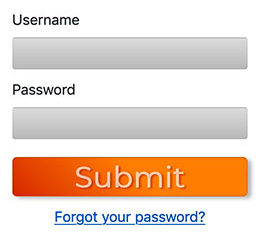
Reset your password
If you have forgotten your password, simply click on the "Forgot your password?" link and an email will be sent to the email associated with your account. If you don't receive an email, check your junk/spam folder. If you still haven't received the email, please contact your web designer.
Which browser should I use?
For best results we recommend using Firefox or Chrome. If you don't already have them installed on your device, click the links below to install.
Firefox:  Chrome:
Chrome: 
Need to know something else?
If you can't find what you're looking for please let us know. This tutorial section is a work in progress and we're always looking at ways we can better assist you.
If you require Velvet Web to do the Design, Development or Content Writing (copy writing) for you, please get in contact with us to discuss and we will provide you with a price estimation.
Velvet Web® 2017-2023, All rights reserved
